|
|
| At an early stage, the Face Template and QR Code module were to be found under the USER section. However, after several rounds of further discussion, we have decided to relocate both the Face Template and QR Code module from the USER section to the DEVICE section. This is believed to better accommodate the management of face templates in TimeTec Access. |
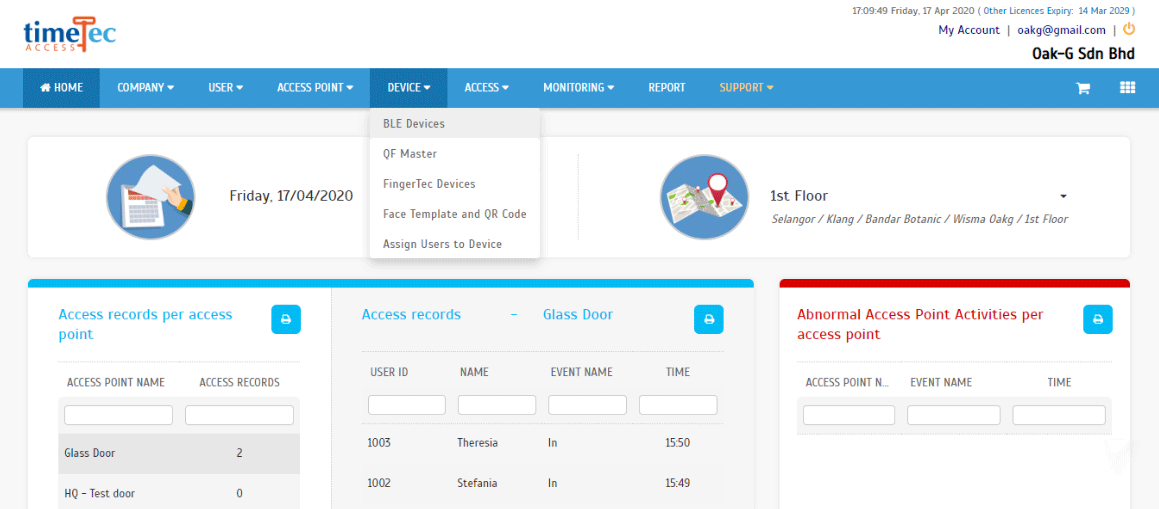 |
|
This report lists out the number of users who still remain in the building in the case of an emergency. Please note that this report will only work if you choose to install an In-Out reader system. By fully enabling this report, you will need to have at least 2 devices installed at a door, one for entry and one for exit.
The In-Out reader system is a system where you retrieve records of users who have entered a zone and that users are required to verify with fingerprints whenever they decide to leave a particular zone. TimeTec Access system will be constantly tracking on the door access activities and gathering the transaction logs from both of the readers. The report will only display the user ID in the case which users did not check out from a particular zone. |
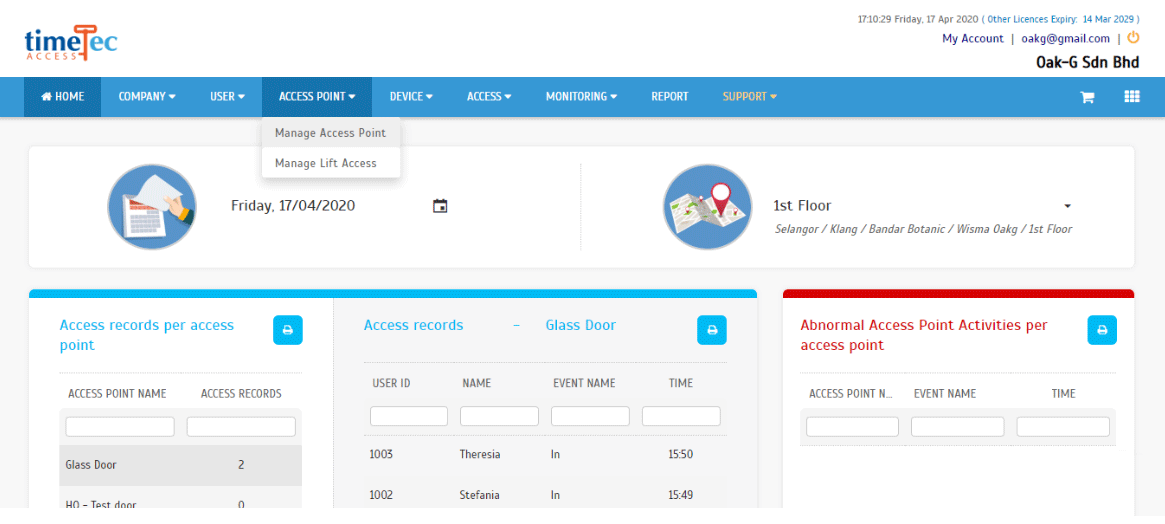 |
| To set the Fire Roll Call report, the user will need to define the In-Out reader and tag them as Emergency Exit. The Emergency Exit option supports both FingerTec Device and QF Master. Please refer to the images below for reference. |
| a. FingerTec Device |
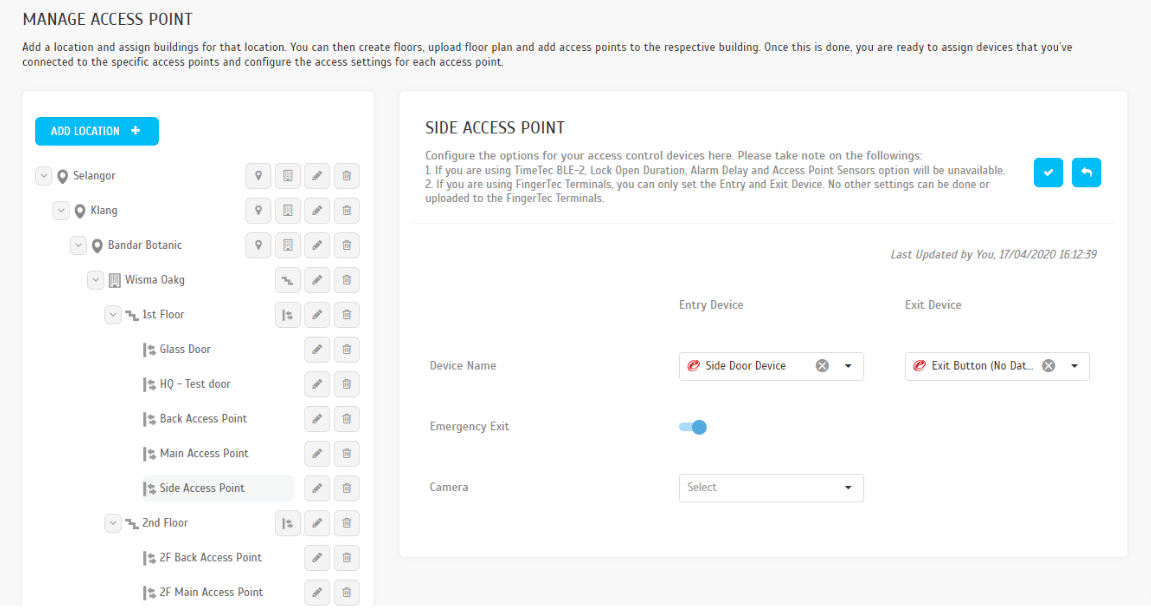 |
| b. QF Master Device |
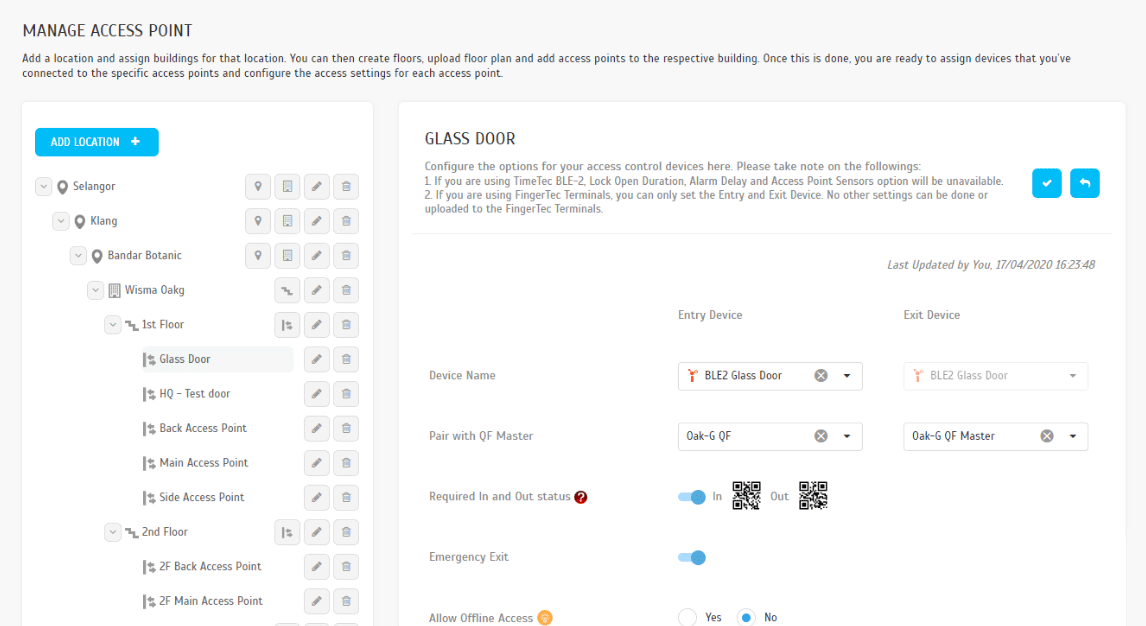 |
| c. Report page |
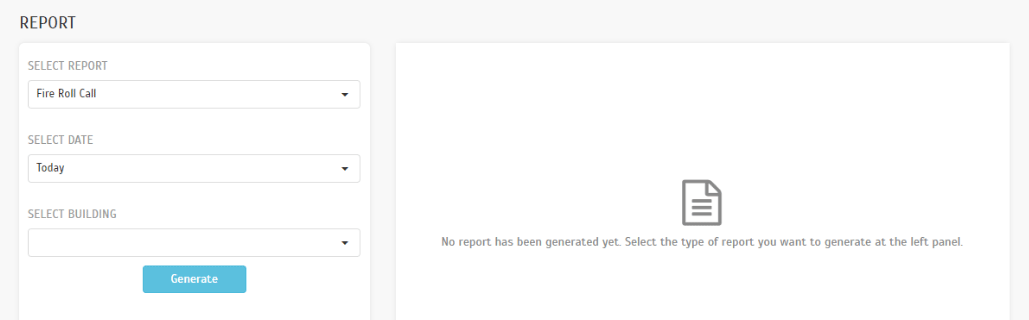 |
| d. Sample of Fire Roll Call Report |
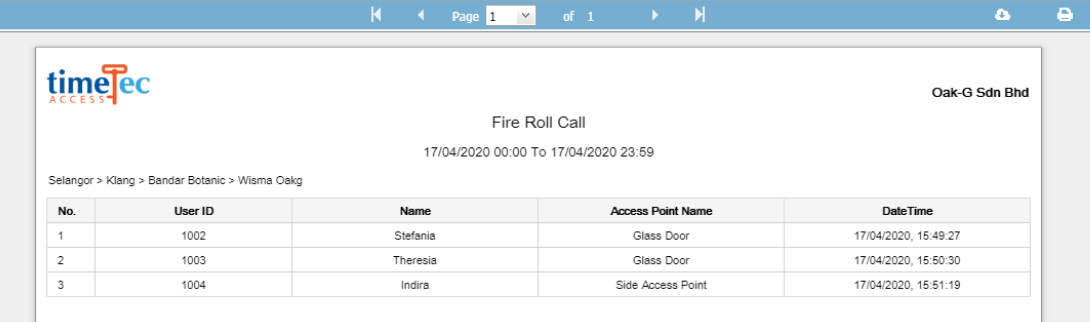 |
| Previous Issue: March 2020 |
| Note: If some of the screenshots or steps viewed here are different from the ones in the current system, this is due to our continuous effort to improve our system from time to time. Please notify us at info@timeteccloud.com, we will update it as soon as possible. |