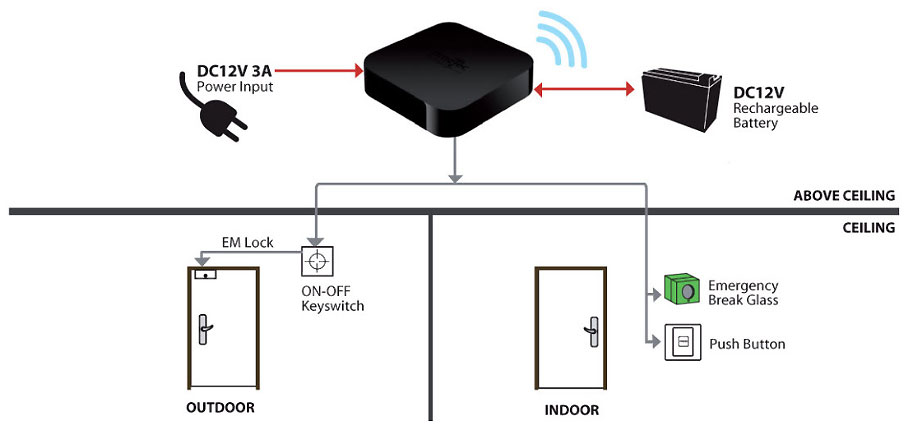| • |
Correct alignment of all the hardware to ensure that they function properly |
| • |
Correct operation in accordance with the specifications of the hardware |
| • |
Make sure that as the lock is energized or de-energized, it performs as specified for emergency purposes |
| • |
Test whether the locks failing in the correct fashion fail locked or fail unlocked |
| • |
Manual overrides functioning smoothly and overcoming any electrical malfunction |
| • |
Ensure that all sensors give the correct response to the door position |
| • |
Check the operation of door closers to ensure they pull the door closed with the correct force |
| • |
Push-to-exit buttons should be verified for operation |
| • |
Perform a test to prove that timers generate alarm activation when doors are open for longer than their preset period |
| • |
Prove that the door lock remains energized for the timed period |
| • |
1 set of 12VDC switching power supply as a main power source to the entire door lock system
|
| • |
1 set of electronic door lock (12VDC type EM lock, drop bolt, or compatible models), max 2 sets if it is a double leaf door
|
| • |
1 set of magnetic sensor to serve as a door sensor for monitoring the door’s action and provide status feedback to TimeTec Access Hub. The door status includes Normal Open, Force Opened, Door Left Opened, which will be uploaded into TimeTec Access to alert the administrators during break-ins
|
| • |
1 unit of emergency break glass as circuit breaker to deactivate the electronic door lock in case of an emergency
|
| • |
1 unit of 12VDC rechargeable backup battery to keep the door lock system in operation during a power failure. Note: include more batteries to serve a longer standby time
|
| • |
Optional Components
: |
| |
› |
Push release button. Exclude this if you want to only allow authorised users to access the door
|
| |
› |
Override key switch for overriding of the entire door lock system. Install the override key switch as a circuit breaker to deactivate the electronic door lock. Make sure that you secure the override key switch from any unauthorised individuals
|